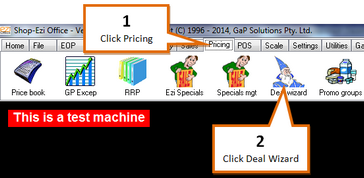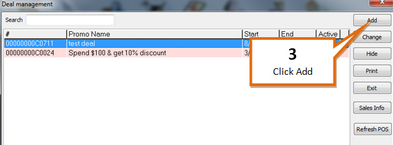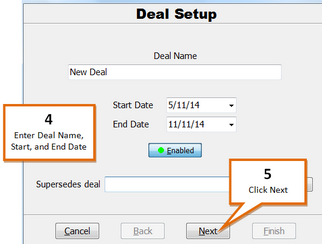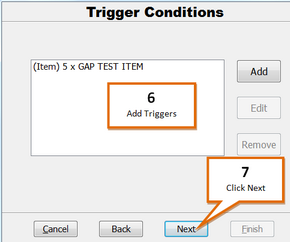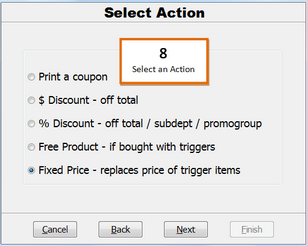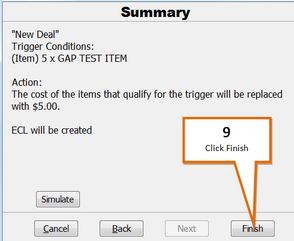To create a new deal using deal wizard...
1 |
Open the Pricing tab of the main menu.
|
2 |
Click on the Deal Wizard button. |
3 |
Click on the Add button.
|
4 |
Enter Deal Name, Start Date, and End Date.
|
5 |
Click on the Next button. |
6 |
Add one or more triggers. (See Triggers).
|
7 |
Click on the Next button. |
8 |
Add a deal action. (See Actions).
|
9 |
Click on the Finish button.
|