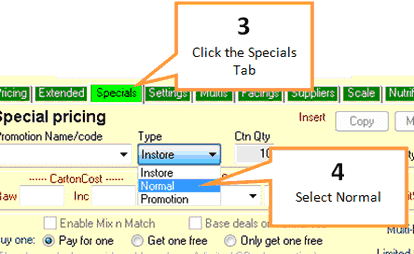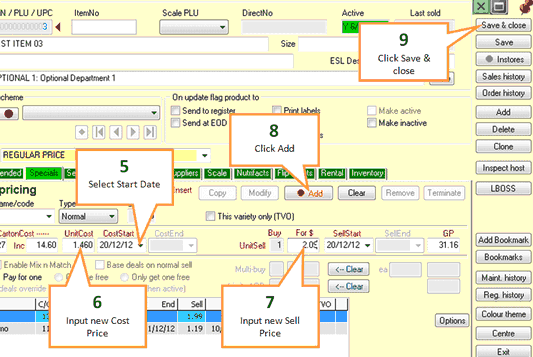The Effective Cost/Sell feature of Ezi Office allows you to change a Normal Cost & Sell price and nominate a date on which the change will take effect.
1 |
Click on the Browser button. |
2 |
Call up the product whose price you wish to change as per the Searching for a product in Browser instructions. |
3 |
Click on the Specials tab.
|
4 |
Using the drop down arrow for type select Normal. |
5 |
Using the drop down arrow for Cost Start select a date for the changes to take effective. Ezi Office will automatically match the Sell Start date to the Cost Start.
|
6 |
Type the new cost price into the Unit Cost field. |
7 |
Type the new sell price into the Unit Sell field. |
8 |
Once the details are all keyed in, click on the Add button. |
9 |
Click the Save & close button. |