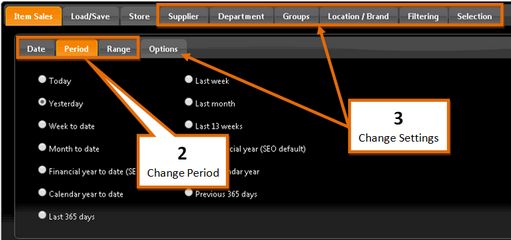To run a report in web reports...
1 |
Select the desired report from Your Reports. To run a new report, see Running a New Report. |
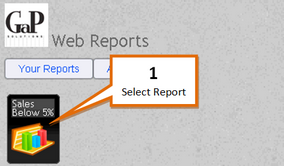
Your report will be displayed below the settings window.
To make adjustments to the report displayed...
2 |
Adjust the Period as required.
|
3 |
Adjust the Settings or Sorting Methods, if required. |
4 |
Click on the Run Report button.
|