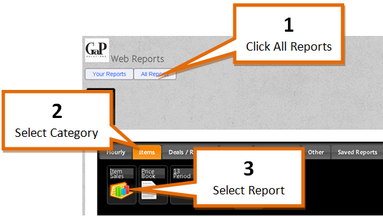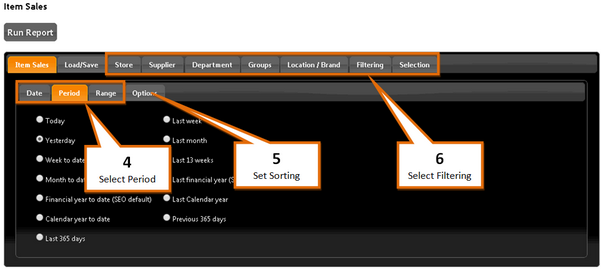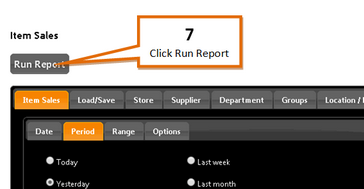To run a new report...
1 |
Click on the All Reports button.
|
2 |
Select the Category containing the report you wish to run. |
3 |
Select the Report you wish to run. |
4 |
Select the Period that you wish to run the report for.
|
5 |
Set Sorting method/s. |
6 |
Set any report Filtering. |
7 |
Click on the Run Report button.
|