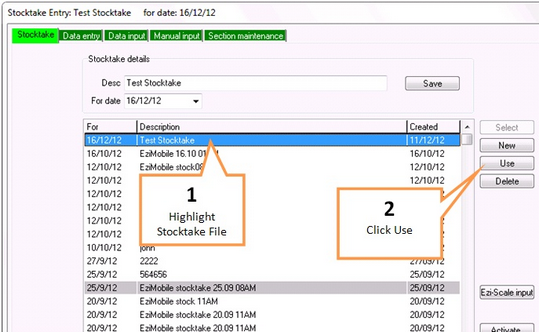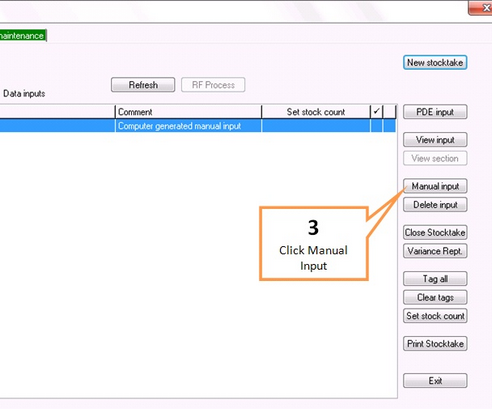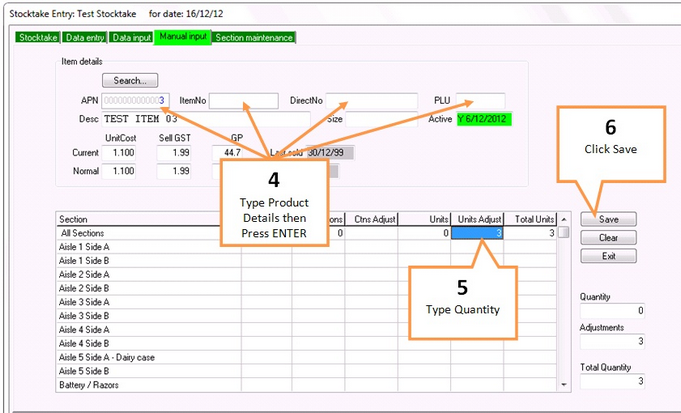When recording Data for a Stocktake you can also manually add counts for products without scanning them into a PDE.
1 |
Highlight the Stocktake file you wish to use by single clicking on it.
|
2 |
Click on the Use button. |
3 |
Click on the Manual Input button.
|
4 |
Type the APN, Item Number, Direct Number or PLU of the product you wish to add a count to into the appropriate box. Then press the ENTER key.
|
5 |
Type the quantity into the Units Adjustment column in line with the section you wish to allocate the count to. |
6 |
Click on the Save button. |
7 |
Click on the Data Entry tab to return to downloading via PDE. |