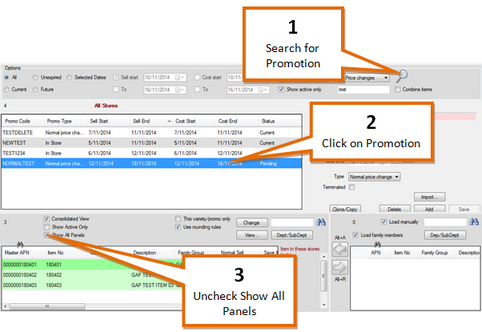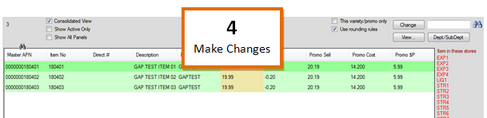To modify an existing promotion...
1 |
Search for the promotion in the Promotions Window.
|
2 |
Click on the promotion to call it up in the Promotion Details Window. |
3 |
Uncheck the Show All Panels checkbox. |
4 |
Make any desired changes to the promotion.
|
The changes will be saved automatically.