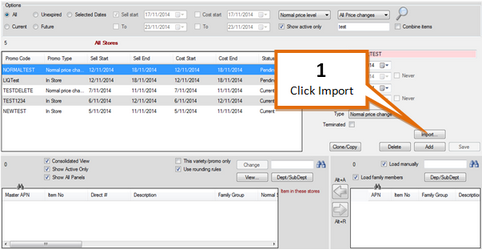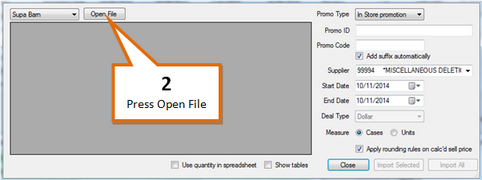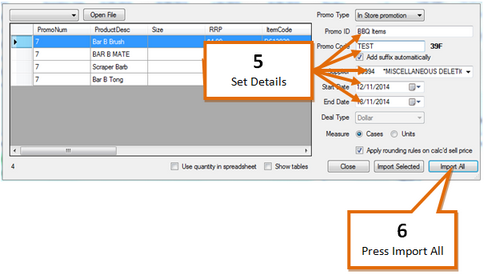1 |
Click the Import button
|
2 |
Press the Open File button.
|
3 |
Navigate to the file you wish to import. |
4 |
Click the Import button.
|
5 |
Make any changes you wish to promo Type, promo ID, promo Code, supplier, Start date, and End Date.
|
6 |
Click the Import All button. |