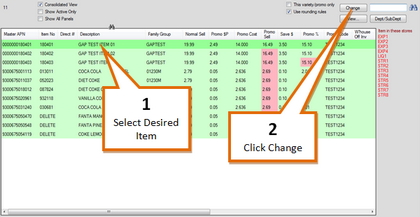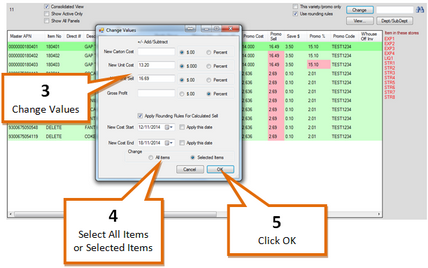A more detailed page for performing changes to a product in the promotion detail window can be reached by...
1 |
Click on the product you wish to edit, to select it.
|
2 |
Click on the change button. |
3 |
Change any of the values desired
|
4 |
Select either Selected Items or All Items |
5 |
Click OK |