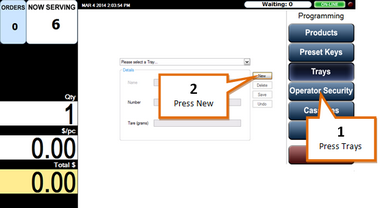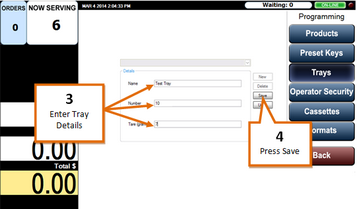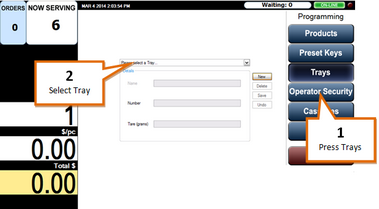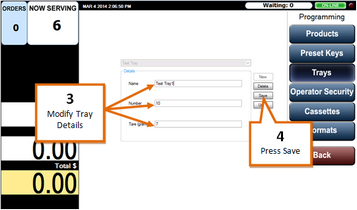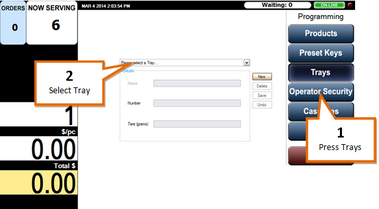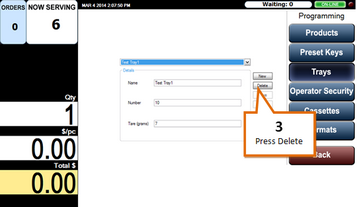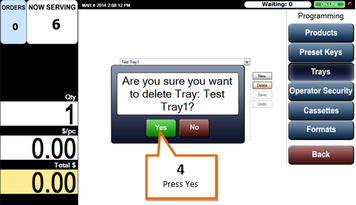This is where you can setup trays. Trays are a quick way of assigning a preset tare value.
Add a New Tray
From the programming menu...
1 |
Press the Trays button.
|
2 |
Press the New button. |
3 |
Enter tray details (Name, Number, & Tare)
|
4 |
Press the Save button. |
Modify a Tray
From the programming menu...
1 |
Press the Trays button.
|
2 |
Select the tray from the drop down menu. |
3 |
Make any changes to tray details (Name, Number, & Tare)
|
4 |
Press the Save button. |
Delete a Tray
From the programming menu...
1 |
Press the Trays button.
|
2 |
Select the tray from the drop down menu. |
3 |
Press the Delete button.
You will be asked to confirm the deletion of the tray.
|
4 |
Press the Yes button.
|