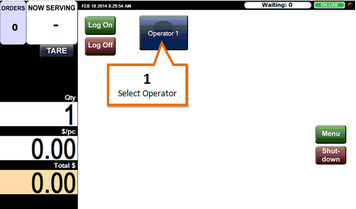Self serve mode allows customers to produce their own labels for products, for scanning at the POS. Producing labels in self serve mode is performed in the same way as in Serving / Labelling mode.
To enter self serve mode...
1 |
Press the Operator button.
|
2 |
Press the Next (>>) button.
|
3 |
Press the Cassette button.
|
4 |
Select the Self Serve cassette.
|
5 |
Press the Select button. |