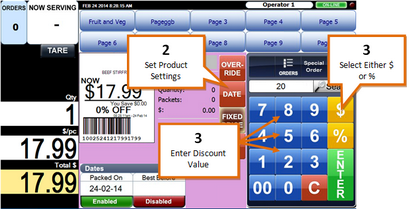1 |
Use the preset keys, search mode, or PLU entry to select the product.
Number Pad - Use the number keys to enter the PLU Number followed by the "PLU" Button.
Search - Press the "Search" Button, Enter the Description of the Product using the On-Screen Keyboard. Select the Product required from the Search Results.
Preset Keys - Select the Tab containing the product and press the required product key.
For more information see Finding Products.
|
2 |
Set desired product settings such as use-by date, quantity, and tare.
|
3 |
Set discount using the number keys and the dollar ($) button to remove a dollar value, or the percentage (%) button to remove a percentage value from the total price.
|
4 |
Place the item on the scale. |
5 |
Press the MARK DOWN button.
|