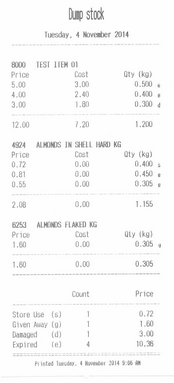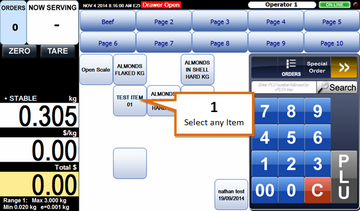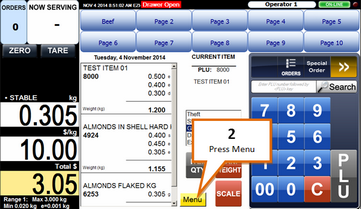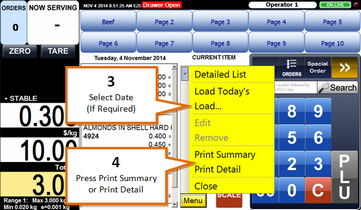You must have a printer connected to your Ezi-Scale to use this feature.
1 |
Select an item to go to the dump stock screen.
|
2 |
Click the Menu key.
|
3 |
Select the date (if a not reporting on today), using the Load... key.
See Opening a Previous Dump Stock File.
|
4 |
Press the Print Summary or Print Detail key. |
Example Summary Dump Stock Report

Example Detailed Dump Stock Report