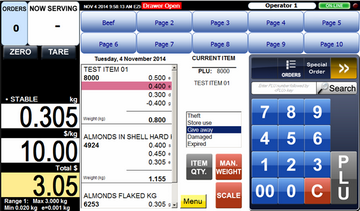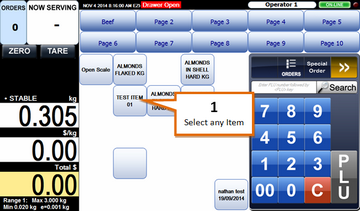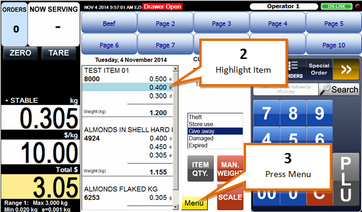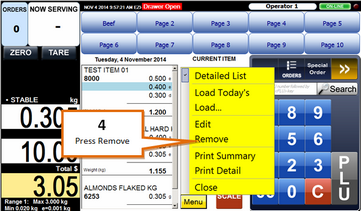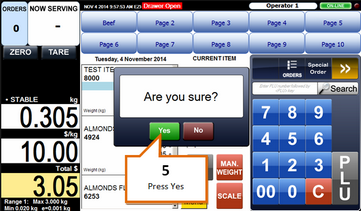If an item is dumped in error, it can be removed from the dumped item list. To delete an individual dump the detailed list option must be selected.
1 |
Select an item to go to the dump stock screen.
|
2 |
Highlight the dumped item you wish to remove (un-dump).
|
3 |
Press the Menu key. |
4 |
Press the Remove key.
|
5 |
When prompted to confirm; press the Yes key.
|
A negative quantity will be entered in the list to offset the item that was dumped in error.