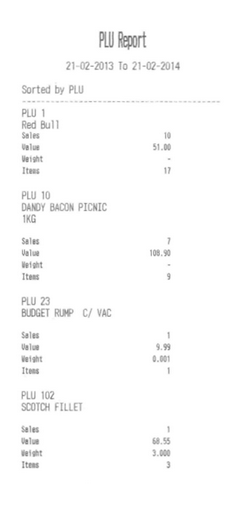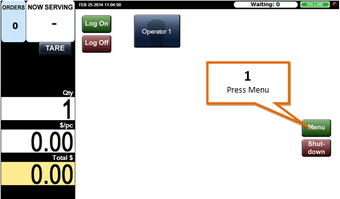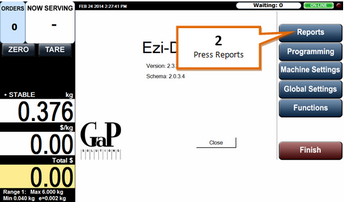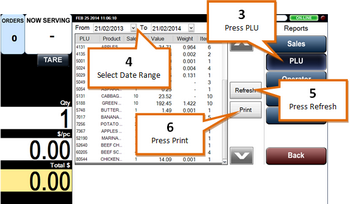The PLU report lists the sales quantity and value for every item for the date range selected.
Caution: This report is very long.
To print a PLU report...
1 |
Open the Main Menu.
|
2 |
Press the Reports button.
|
3 |
Press the PLU button.
|
4 |
Choose a Date Range to run the report for. |
5 |
Press the Refresh Button. |
6 |
When you are ready to print the report click the Print button. |
Example PLU Report