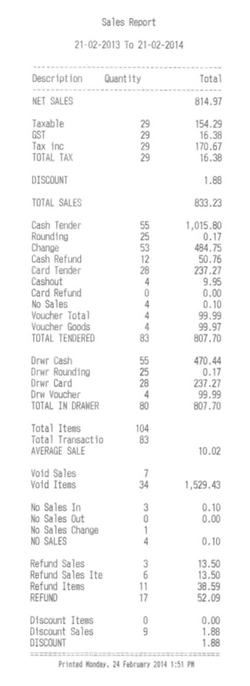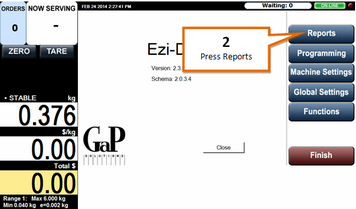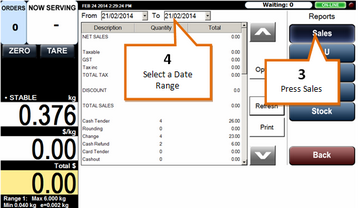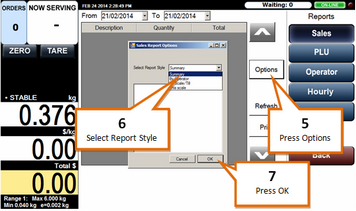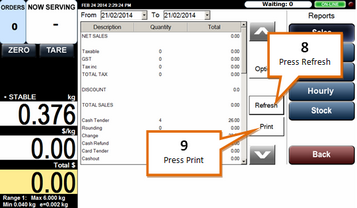The sales report lists a detailed breakdown of sales for the report period.
To print a sales report...
1 |
Open the Main Menu.
|
2 |
Press the Reports button.
|
3 |
Press the Sales button.
|
4 |
Choose a Date Range to run the report for. |
5 |
Press the Options button.
|
6 |
Select Report Style. The options are; Summary By Operator By Scale/Till This Scale
|
7 |
Press the OK button. |
8 |
Press the Refresh Button.
|
9 |
When you are ready to print the report click the Print button. |
Example Sales Report