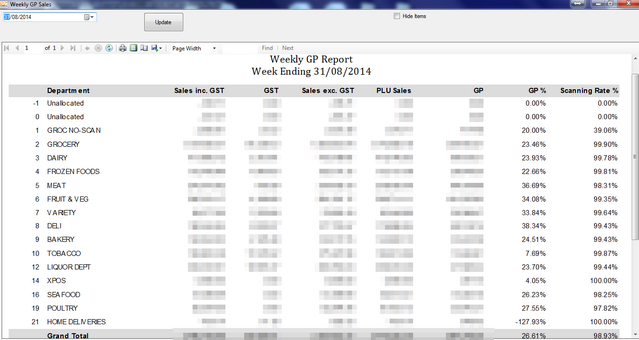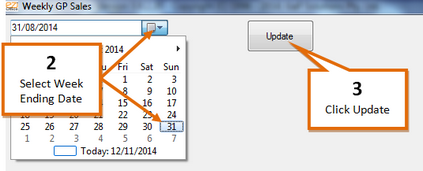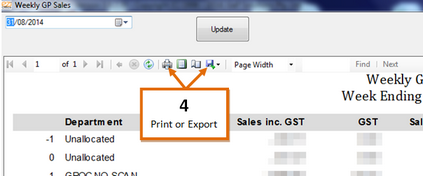Produces a summary of sales values, GP and %GP by department, for the nominated week.
1 |
Click the Weekly GP button under the Sales tab of the toolbar. |
2 |
Select week you would like the report on by selecting the week ending date, using the date field.
|
3 |
Click the Update button to produce a report. |
4 |
Print or export the report. (You can export to Excel, PDF or Word documents).
|
Example Weekly GP Report