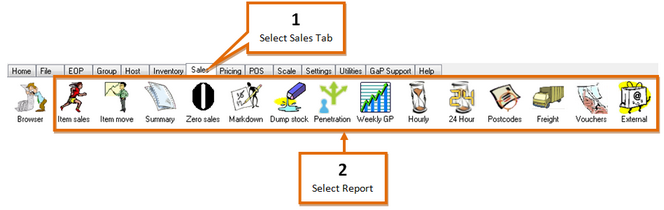Ezi Office provides a number of reports that display your sales data.
The available Sales Reports are:
•Item Sales
•Item Movement
•Summary
•Zero Sales
•Markdown
•Dump Stock
•Penetration
•Hourly
•Postcodes
•Freight
![]() An indicator (*) is displayed after the APN column to indicate active lines on printed reports displaying active and non-active items.
An indicator (*) is displayed after the APN column to indicate active lines on printed reports displaying active and non-active items.
1 |
To begin, click the Sales tab in the toolbar.
|
|
2 |
Select the desired report by clicking on it. |
|
3 |
Follow the instructions for each report on the following pages. |
|