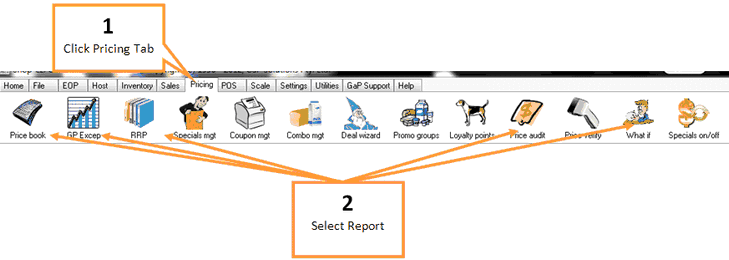Ezi Office offers a number of Pricing reports.
Over the following pages we will look at each report in detail.
These reports can be accessed by clicking on the Pricing icon.
The Pricing reports available are:
•Price Book
•GP Exception
•RRP
•Price Audit
•What If
![]() An indicator (*) is displayed after the APN column to indicate active lines on printed reports displaying active and non-active items.
An indicator (*) is displayed after the APN column to indicate active lines on printed reports displaying active and non-active items.
1 |
To begin, click the Sales tab in the toolbar.
|
|
2 |
Select the desired report by clicking on it. |
|
3 |
Follow the instructions for each report on the following pages. |
|