End of Day/Week is now run automatically in Ezi Office
To configure your EOP reports, and EOP running times click on the EOP config button under the EOP tab.
Adjust EOP Times or Specials On/Off Time
To adjust the times that EOP is run and specials are turned on and off click in the relevant time box (under the day of the week to change one day, or everyday to change all days) and type in the new time that you would like the process to run. Then click the Save button.
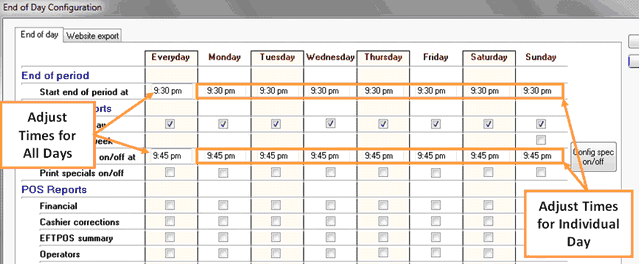
Turn End of Day/Week Reporting On/Off
To turn EOD report printing on check the box under the day (or check everyday to print EOD reports for all days). Then click the Save button.
To turn EOW report printing on check the Print end of week box in the Sunday column.Then click the Save button.
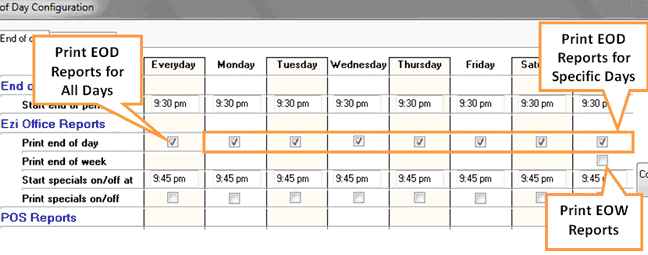
Print Specials On/Off Reports and EOD
You can check the Print specials on/off box to print a report at EOD that list all specials that have started or finished every day. Then click the Save button.
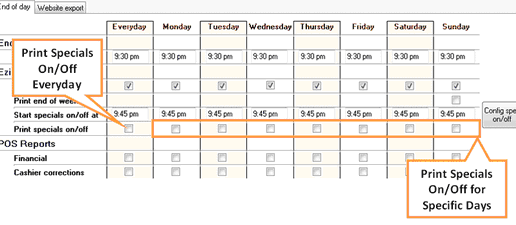
Change Daily EOP Report Printing
See Daily Reports.