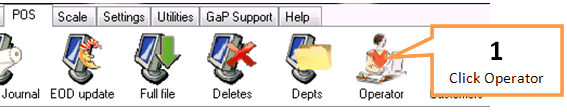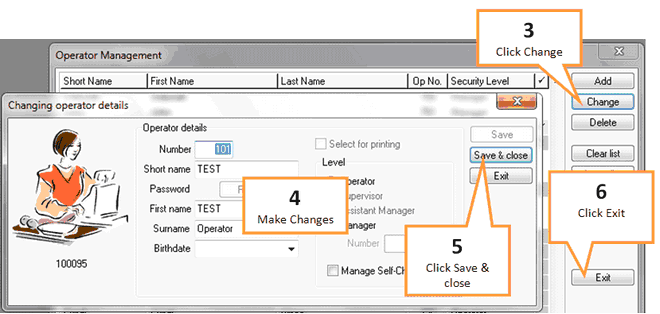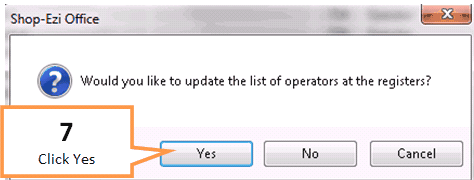To change the details in an operator's file...
1 |
In Shop Ezi Office click on the Operator button under the POS tab of the toolbar.
|
2 |
Highlight the operator you wish to change by single clicking on them. |
3 |
Click the Change button.
|
4 |
Change any details as required. |
5 |
Click the Save + close button. |
6 |
Click the Exit button. |
7 |
A window will appear asking if you would like to update the list of operators at the registers, click the Yes button.
|