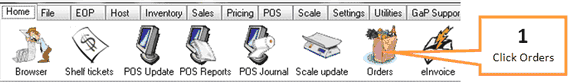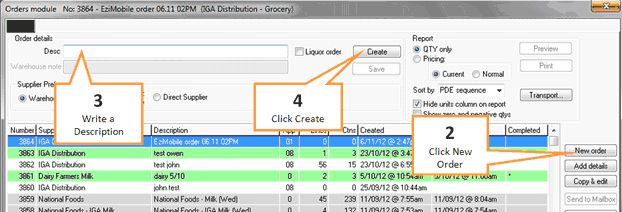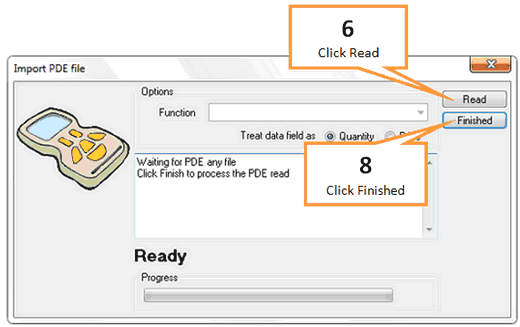1 |
Click the Orders button under the Home tab of the toolbar.
|
2 |
Click the New Order button.
|
3 |
Type in a description (name) for the order. |
4 |
Click the Create button. |
5 |
Click the PDE Input button. |
6 |
Click the Read button.
|
7 |
Send data from PDE (Symbol/Telxon). Refer to the PDE's instruction on how to send. |
8 |
Click the Finish button once PDE has completed transmission. |
9 |
Click the Exit button when you are finished. |