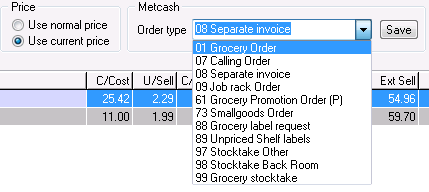There are times when particular orders need to be separated from a normal grocery order. For example, there may be a warehouse code for an order that needs to be delivered separately ie: Turn-in (code 62) or Promotion orders (code 61).
1 |
In the Metcash Order Type box, click the drop-down icon to view the list of order types. |
2 |
Locate the Order Type to be used then click to select. |
3 |
Click the Save button. |