This button allows you to access the screen where you can download data from a PDE (Portable Data Entry). The button will turn red as a visual reminder that PDE function is switched on.
Use the PDE button when you want to download from your Symbol unit to Ezi Office. From the download, you can:
•print reports (see reports via PDE)
•create shelf tickets (see labels via PDE)
•create shelf talkers (see talkers via PDE)
•modify items (see updates via PDE)
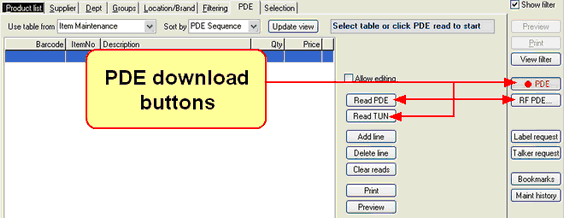
![]() Remember to check that the PDE button is switched off if you are not using any PDE function.
Remember to check that the PDE button is switched off if you are not using any PDE function.
![]() Make sure the PDE is already connected to Ezi Office before you click the Read PDE/Read TUN buttons.
Make sure the PDE is already connected to Ezi Office before you click the Read PDE/Read TUN buttons.