When an 'only get one free' promo is set customers customers can buy as many items as they want, but they will only receive one free item of the same product.
Example: If your customer buys 3 items, 2 of those items will be charged and only the 3rd item is free.
![]() Always give a promotion name/code before clicking the Add button. This will make printing of talkers easier if you want to print talkers for this particular instore only.
Always give a promotion name/code before clicking the Add button. This will make printing of talkers easier if you want to print talkers for this particular instore only.
1 |
Click on the Browser button and call up the product as per the Searching for a product in Browser instructions. |
2 |
Click the Specials tab |
3 |
Check the field next to Only get one free |
4 |
Type in a start and end date for this special |
5 |
Click the Add button |
6 |
Click Save & close button |
7 |
Send changes to registers as per Sending to Point of Sale instructions. |
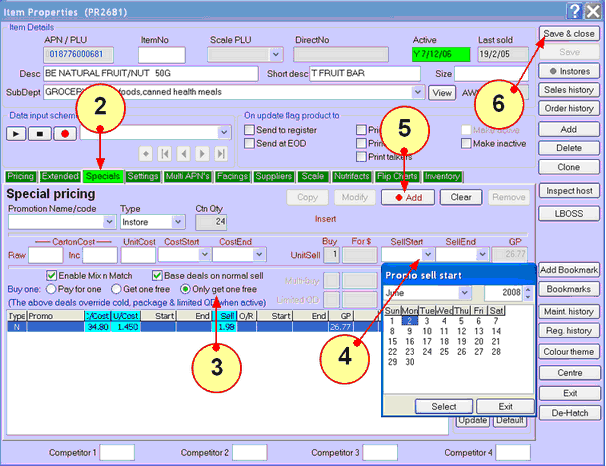
![]() The steps above is based on buy one only get one free using normal sell.
The steps above is based on buy one only get one free using normal sell.
If you want to set a different sell price for this special, uncheck the Base deals on normal sell field.
You will then have to specify a promotion price in the For $ box (next to the SellStart date box - step 4).