If a scale product needs to have Nutritional information print on its scale label you will need to add the details into the Nutrifacts tab in Item Properties...
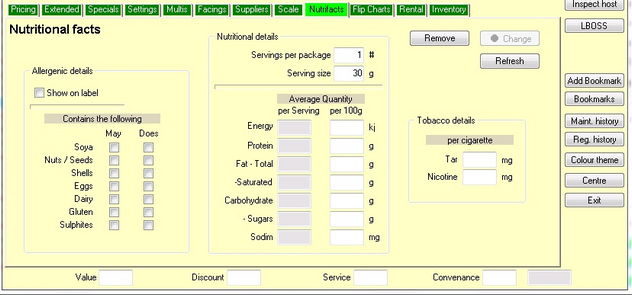
From the Nutrifacts Tab you can change/add...
Servings per Package and Serving Size.
Average Quantities per 100g (Ezi Office will calculate the quantity per serving)
Allergenic Details (click on Show on Label box and click in the boxes of any necessary ingredients)
Click the Change button when all details are completed.
If you wish to reset the tab click on the Remove button then key in the details again.