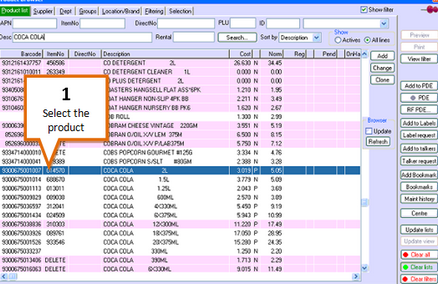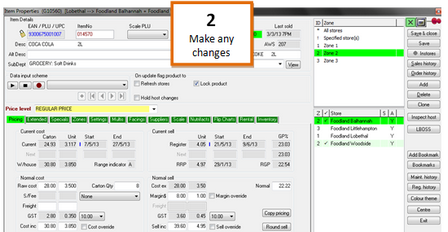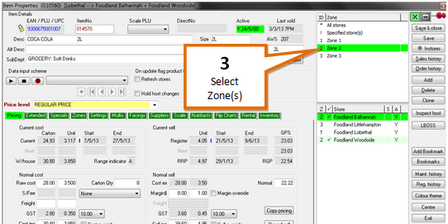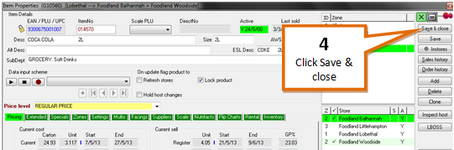If you have zones configured you can send product updates to specific stores grouped as zones, without have to individually select each store each time you wish to send an update.
1 |
Open the item you wish to modify in the item browser.
|
2 |
Make any changes you wish to make. e.g. sell chances, cost changes, promo changes.
|
3 |
Select the zone you wish to apply the changes to.
|
4 |
Click the Save & close button.
|
To send your changes to stores see Multistore Host.