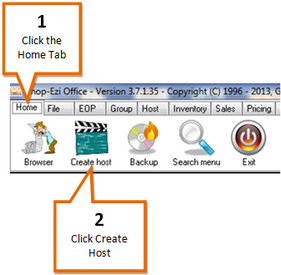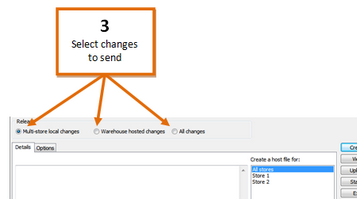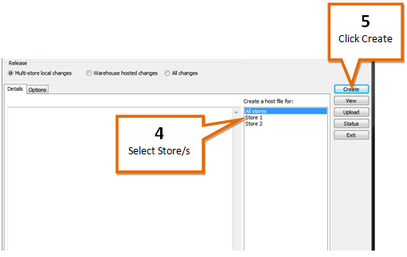To create a host for your stores...
1 |
Click the Home tab
|
2 |
Click the Create Host button |
3 |
Select either Multi-store local changes, Warehouse changes, or All changes.
•Selecting Multi-store local changes will send all of the price changes, promotions, etc. that you have created. •Selecting Warehouse changes will send all of the changes from your host file (e.g. changes from Foodworks, Metcash, or Spar) •Selecting All changes will send both of the above.
|
4 |
Select the store/s you want to create the host file for. To send the host file to all stores select All stores. To send the update to specific stores select each store you want to send the update to individually, by clicking on it once to highlight it.
|
5 |
Click the Create button. |
6 |
The stores can now pickup the host and apply changes. |