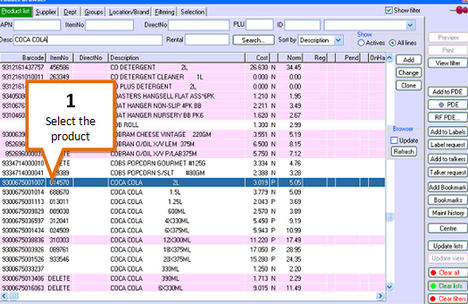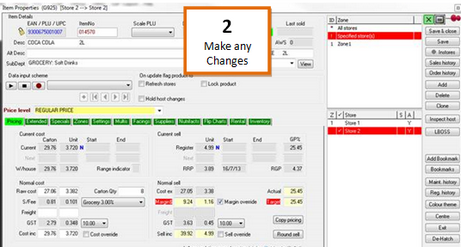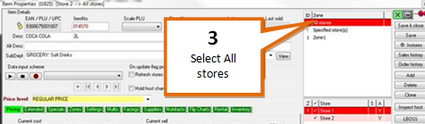To make a change to a product in multistore, that will affect all stores...
1 |
Open the item you wish to modify in the item browser.
|
2 |
Make any changes you wish to make. e.g. sell chances, cost changes, promo changes.
|
3 |
Select All Stores.
|
4 |
Click the Save & close button.
|
To send your changes to stores see Multistore Host.