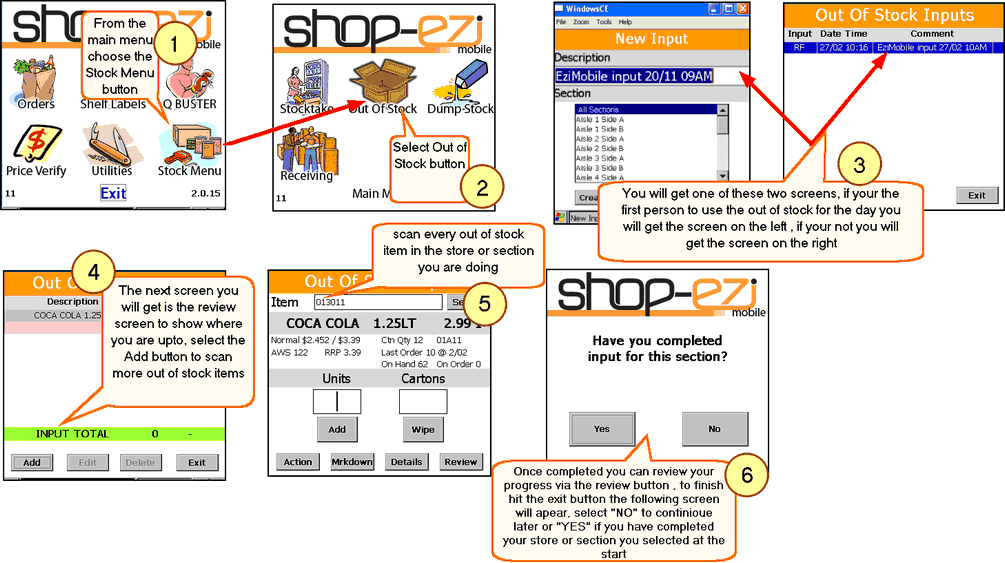The out of stock menu is used to help a store manage their products that may have become out of stock for different reasons, this function may help in finding the cause of this out of stock situation and also reset the current stock on hand figure in the system should this be incorrect. to complete a out of stock report a small number of things needs to be completed. First you need to scan all the items in the store which currently do not have stock on the shelf, please when you do this make sure you are checking the stock on hand figure on the pde to ensure that the stock is not in the warehouse or on the over heads in the store.then you need to run a report to see check the current stock matches the out of stock status of the items. then you just need to update the stock on hand to reflect the current out of stock status, this will help the system to reorder these products on the next order.