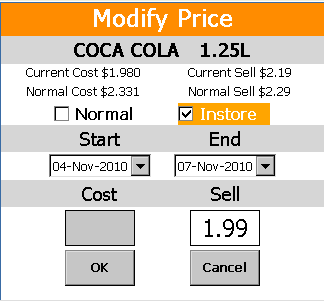|
Modify Price
This is the pricing tab selection. This screen allows the user to make changes to normal sell and instore promotion details.
Normal
Select the Normal checkbox to change the current normal price of a item, select the start date for this new normal sell to take effect and then enter a new price for the item. |
|
Instore
Select the Instore check box to setup a instore promotion for the current item selected,
Start & End Date button
This is the promotion start and promotion end dates for instore promotion changes you do on your Ezi Mobile. Change the date by tapping the Start Date and End Date buttons to display the calendar.
New Promotion Sell box
Type the new promotion price here using the keypad on your PDE unit. Tap Ok to take this change to Ezi Office. |
||
|