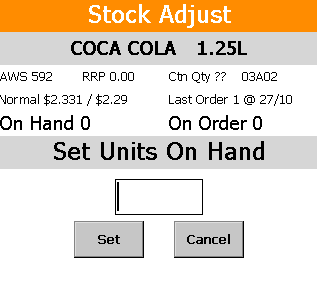The adjust stock function is used to reset the stock on hand for a particular item back to a correct value, it not to be used as a general stock take tool as there is no variance reports or unwind functionaly. the stock adjusted here is tracked in the back office via the stock history functions
|
All care should be taken when using this functions, as altering the stock here will cause the system to imeadiatley alter the stock on hand in the back office, it should be taken into account the time of day you are working on this and if any sales may have been made but not yet updated from the backoffice..
1. to reset the stock on hand scan the item select the action menu then select Adjust stock then enter the new stock on hand amount and press set.. |