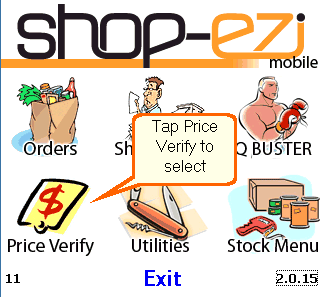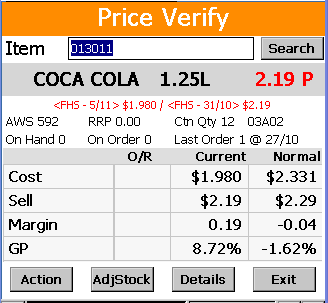|
Ezi Mobile's Price Verify function makes this tedious task quicker and easier therefore also saving you valuable time. Ezi Verify eliminates the need to download a verify file on your PDE unit and upload again to check for any discrepancies.
Because of Ezi Mobile's wireless capability - for each item you scan to verify, it will grab the current information from Ezi Office wirelessly and display all the necessary information on screen for you to check against the shelf label or shelf talker.
If any of details are incorrect or require updating, use the Action button to make your changes. See Ezi Action. |
|
|
Item
Enter item numbers or APN in this box by scanning a shelf label or barcode. You can also key in the numbers using the keypad on the PDE unit.
Search button
Use the search button to find an item if you do not have item numbers or APN available for use. This will display a list of matching items on screen. Tap the item you wish to use. Use the scroll bar on the right to scroll up or down to find your item. 1. Tap Search 2. Type a word
|
Description
Item description and current sell. if the sell price portion is displayed in RED then the item has some pending changes in the system, these could be price changes or label request etc.
Promotion info
Any current promotion information for your selected item is displayed on screen.
Promotion week number - prom cost end - prom unit cost / Promotion week number - prom sell end - prom unit sell
AWS
The average weekly sales unit for this item.
RRP
Recommended retail price by the supplier/warehouse.
Ctn Qty
Number of units in a carton.
Location
Location details on the shop floor.
ON Hand
Show the current stock on hand value
On Order
Shows if the current product has any inventory on order in the system
Last Order
Show the qty and date of the last order for the selected item
Pricing details table
O/R - Override indicator will display if any overrides are set for the item displayed on screen
Current - Current price may display promotion prices
Normal - Normal RRP pricing information
Action Button
Allows you to make Item Properties changes to the item currently displayed on screen. See Ezi Action.
Details button
Displays further information on the item displayed on screen. See Ezi Details.