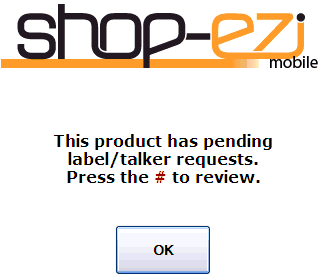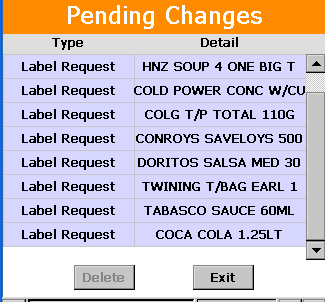|
Pending labels
If you have already requested a label for an item - a notification will display on screen as a reminder.
Tap the OK button and use the Review function to view the Pending labels screen.
Delete button
Remove the selected item from the label list
Selection
Item highlighted in blue - Selected item. Tap an item to make a selection.
Exit button
Returns to the main menu |
|
|
|