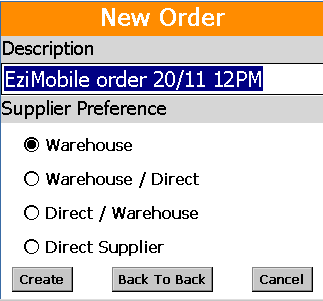|
Description
The new order description is automatically created. You can change this by keying in a new description using the keypad on the PDE unit.
Warehouse
All items in your PDE order are warehouse items and does not contain any direct lines that cannot be ordered via the Metcash warehouse.
This is the default selected option as most of your orders are ordered from the warehouse. To change your option, touch the radio button (circle) next to your new selection.
|
Warehouse / Direct
Most of the items in your PDE order are warehouse items with some Direct items that cannot be ordered via the Metcash warehouse. The Direct order can be printed and faxed to your Direct Supplier.
Direct / Warehouse
Most of the items in your PDE order are Direct items with some warehouse lines. The Direct order can be printed and faxed to your Direct Supplier.
Direct Supplier
All items in your PDE order are Direct items and will not be sent to the warehouse. Your order can be printed and faxed to your Direct Supplier.
Create button
Takes you to the order input screen.
Back to Back
Select a previously sent order to check against your new order. See Back to Back ordering.
Exit button
Takes you back to the main menu.