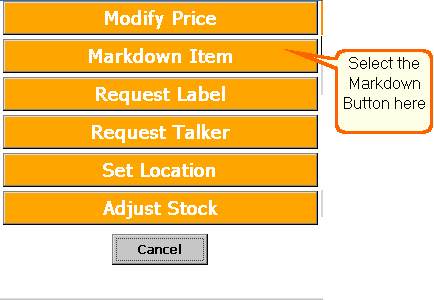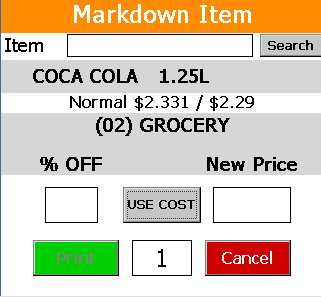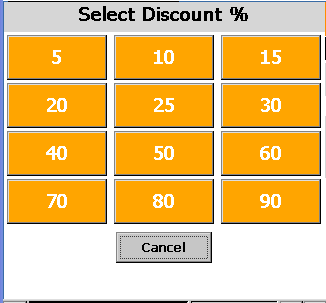Ezi Markdown allows you to reduce a price of a item for a quick sale, this may be due to a short useby date or for damaged stock etc
|
From the Action menu select the Markdown button
|
|
Once you have selected the markdown button a screen like the one on the left will appear, there are a number of ways to markdown a item, •Percentage off scanned price •Use current normal cost •Enter any price you like
Percentage OFF then just tap the blank box below the % OFF text this will bring up a selection box of percentages you can use,
Use Cost If you select use cost then the current normal cost will be used as the markdown price New Price Use this to enter a preferred price for your item, the percentage will be automatically calculated for you based on the price you enter
Once you preferred pricing method has been selected you can then either set the number of labels required or if its a weight type barcode then just scan each packet and the price or percentage will be used for all packets scanned..
|
|
Sample of the Percentage screen selctions,select the percentage you wish to use for the item you have scanned |