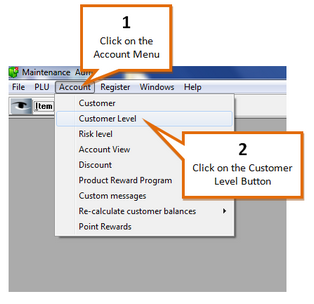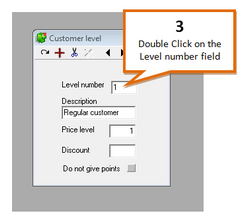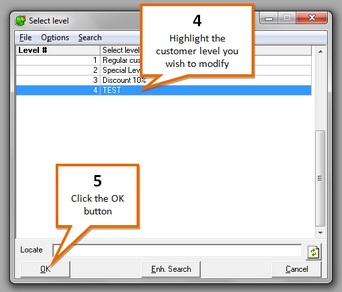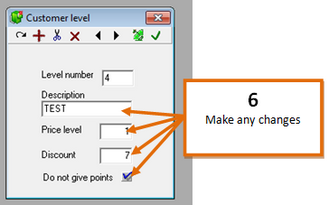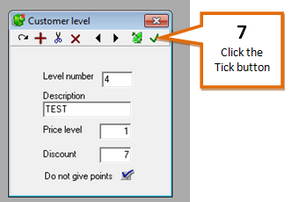To modify an existing customer level...
1 |
Click on the account menu
|
2 |
Click on the Customer Level button in the drop down menu. This will open the Customer level window. |
3 |
Double click on the Level number field
|
4 |
Click on the customer level you wish to modify to highlight it.
|
5 |
Click the OK button. |
6 |
Make any changes you want to customer level.
|
7 |
Click the tick (
|