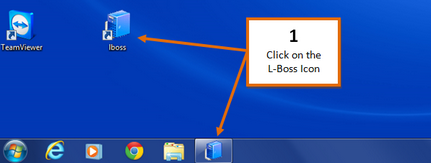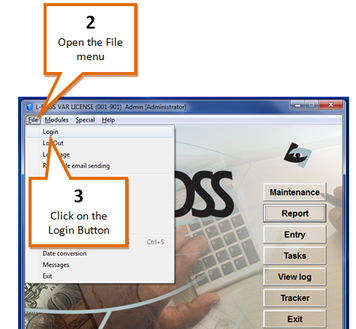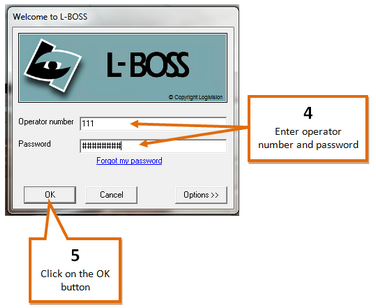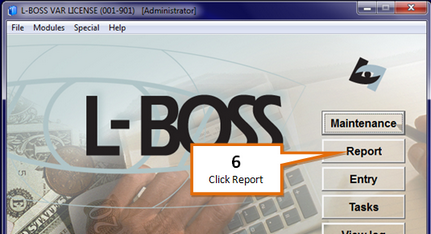L-Boss allows you to print a number of reports for customer accounts.
To access the reports window...
1 |
Click on the L-Boss icon in the task bar, or click on the L-Boss desktop icon. This will open the main L-Boss screen.
|
2 |
Click on the File menu in the top left corner of the screen.
|
3 |
Click on the Login button. This will open the L-Boss Login window. |
4 |
Enter your operator number and password.
|
5 |
Click on the OK button. |
6 |
Click on the Report button in the L-Boss main menu.
|