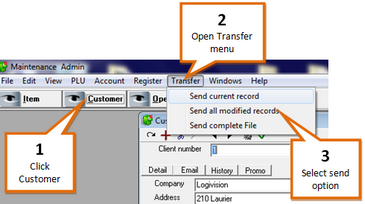To send record to registers...
1 |
Click the Customer button. This will open the customer account window.
|
2 |
Open the transfer menu |
3 |
Click the desired option of; •Send current record •Send all modified records •Send complete file |
4 |
A progress bar will appear |
5 |
When the progress bar disappears the file has been sent. |