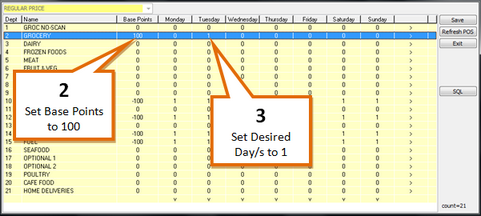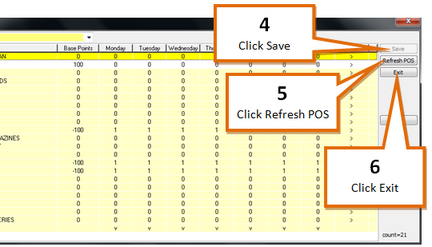To enable bonus points for a particular department or day...
1 |
Open the loyalty matrix. |
2 |
Select the row corresponding to the department you would like to give bonus points. Set the base points for this row to 100 (for double points / 100% bonus points)
|
3 |
Set any days you wish in this row to 1. Customers will receive 100 bonus points per dollar spent (double points) on the selected days. |
4 |
Press the Save button.
|
5 |
Press the Refresh POS button. |
6 |
Press the Exit button. |