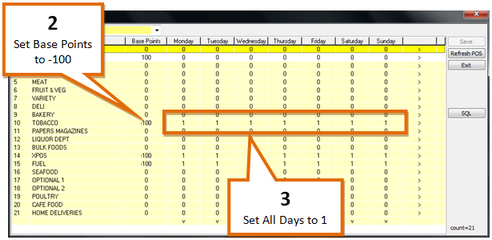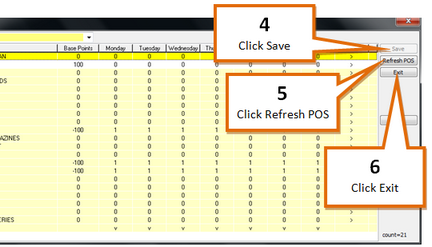You may wish to exclude a department from giving points, e.g. tobacco products. This means that any products sold that are flagged as being in this department will not contribute to a customers points balance.
1 |
Open the loyalty matrix. |
2 |
Select the row corresponding to the department you want to exclude from points. Set the base points for this row to -100.
|
3 |
Set all days in the row to 1. |
4 |
Press the Save button.
|
5 |
Press the Refresh POS button. |
6 |
Press the Exit button. |