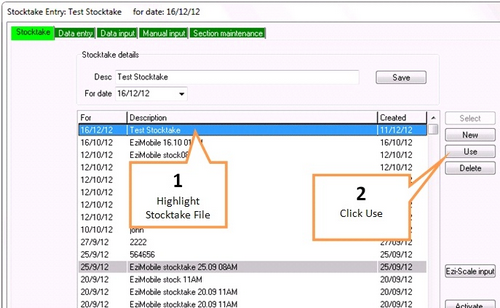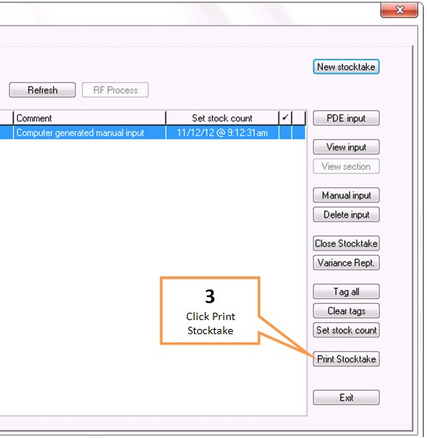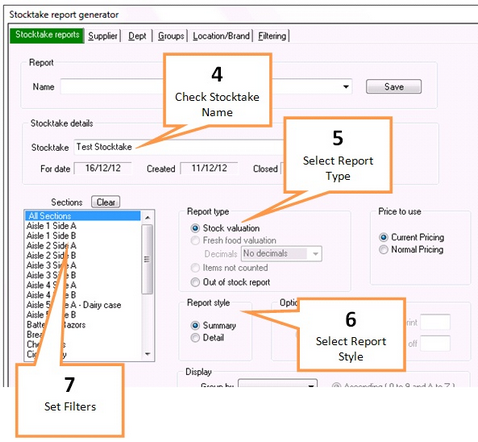At any time during the Stocktake period you can run a valuation report either in full detail or as in summary form.
1 |
Highlight the Stocktake file you wish to process by single clicking on it.
|
2 |
Click on the Use button. |
3 |
Click on the Print Stocktake button.
|
4 |
Ensure the Stocktake Details section is displaying the stocktake name that you wish to run a valuation for. If not use the drop down arrow to select the desired stocktake.
|
5 |
In the Report Type section, select the type of report you would like. |
6 |
In the Report Style section, select either Summary or Detail. |
7 |
You can filter sections you wish to be included in your report by clicking on the names of the sections to highlight them. If you would like to include all sections simply highlight All sections. |
8 |
You can preview your report by clicking on the Preview button. |
9 |
To print the report click on the Print button. |