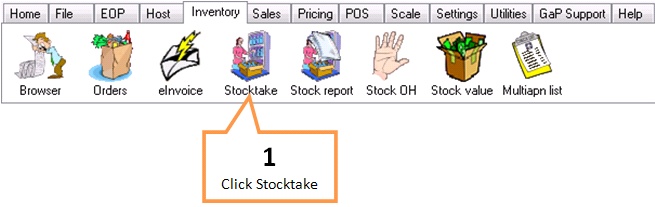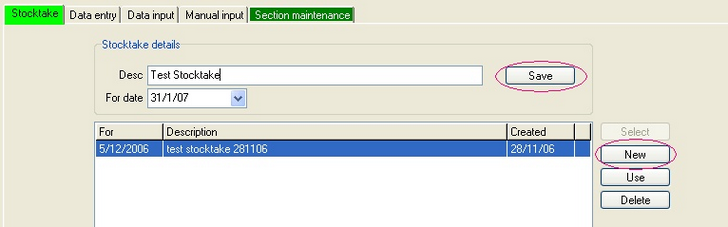Before beginning to download information for a Stocktake you need to set up the Stocktake file.
To set up a stocktake file...
1 |
Click on the Stocktake button under the Inventory tab of the toolbar. The Stock take entry window will appear.
|
2 |
Click on the New button.
|
3 |
Type a description for the Stocktake |
4 |
Using the drop down arrow select an end date for the Stocktake (eg. a week from the commencement) |
5 |
Click on the Save button |