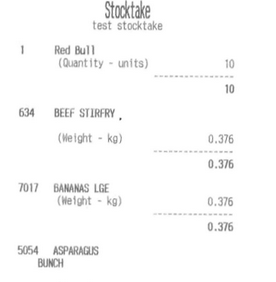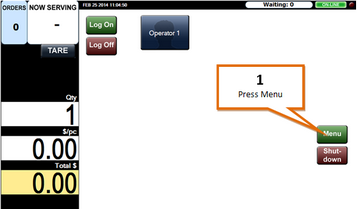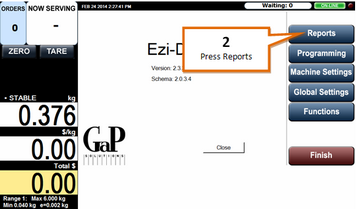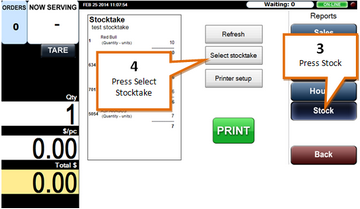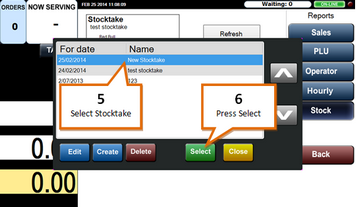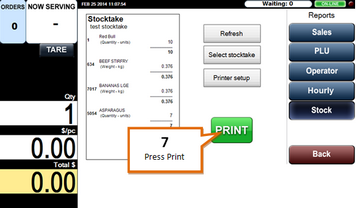The stock report lists all stock counted in a stocktake.
To print a stocktake report...
1 |
Open the Main Menu.
|
2 |
Press the Reports button.
|
3 |
Press the Stock button.
|
4 |
Press the Select Stocktake button. |
5 |
Select the desired Stocktake.
|
6 |
Press the Select button. |
7 |
When you are ready to print the report click the Print button.
|
Example Report