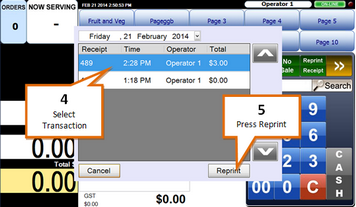To reprint a receipt for a previous transaction...
1 |
Press the Sub-Total button.
|
2 |
Press the Next (>>) button.
|
3 |
Press the Reprint Receipt button.
A list of all the recent transactions will appear. The transactions can be filtered by date.
|
4 |
Select the transaction you wish to reprint.
|
5 |
Press the Reprint button |