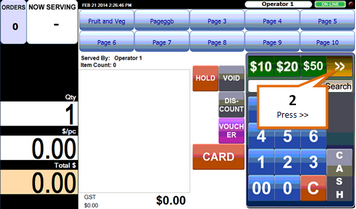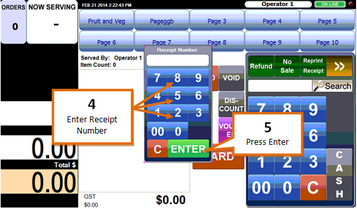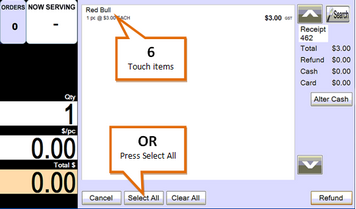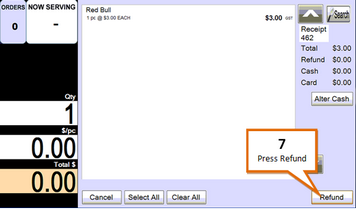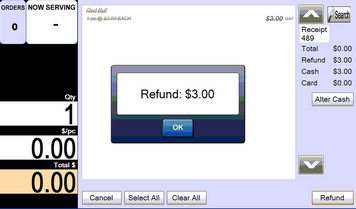To refund an item or transaction when the receipt is provided or the receipt number is known...
1 |
Press the Sub-Total button.
|
2 |
Press the Next (>>) button.
|
3 |
Press the Refund button.
|
4 |
Enter the Receipt Number for the transaction containing the product/s you wish to refund or scan the receipt number barcode on the receipt.
|
5 |
Press the Enter button. |
6 |
Touch each item you wish to refund to highlight them, or press the Select All button to select all items in the transaction.
|
7 |
Press the Refund button.
|
8 |
A window will appear telling you the cash value that should be returned to the customer for the refund. If the transaction was paid for by EFTPOS an EFTPOS transaction will be performed to finish the refund.
|