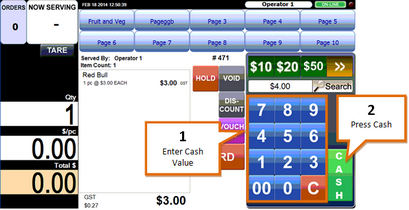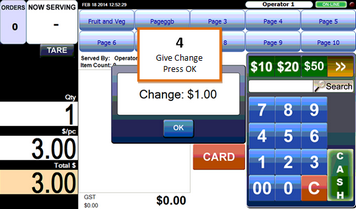From the Subtotal menu...
1 |
Enter value of cash received.
|
2 |
Press the Cash button. |
3 |
Confirm receipt Yes/No (If confirm receipt is enabled).
|
4 |
A window will be displayed showing the value of change owed to customer. Press the OK button to clear this window.
|