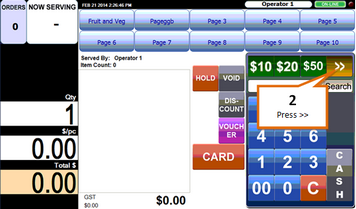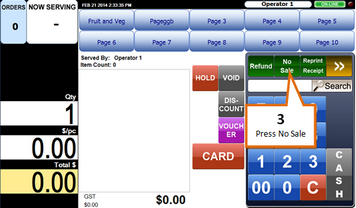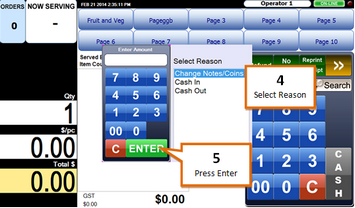No-sale is used to open the cash draw. This is useful if the correct change was not given, if notes and coins need to be exchanged, if more cash needs to be kept in the cash draw or if money needs to be taken out, etc.
To perform a No-Sale function
1 |
Press the Sub-Total button.
|
2 |
Press the Next (>>) button.
|
3 |
Press the No Sale button.
A window will appear prompting you for a no sale reason.
|
4 |
Select the reason for the No-Sale. If you are putting cash into the till or performing a cash pickup enter the cash value using the Number keys.
|
5 |
Press the Enter button. |