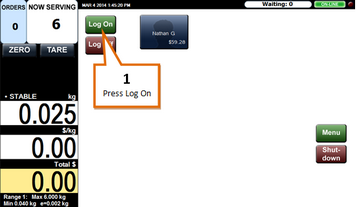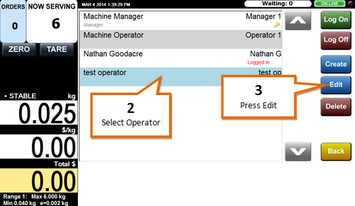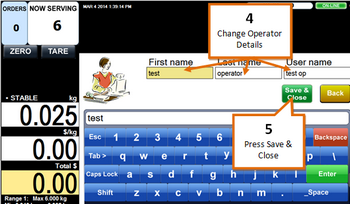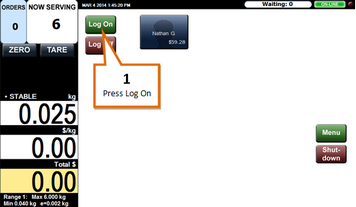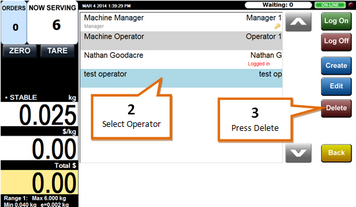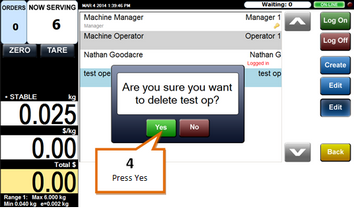Modify an Operator
from the home screen...
1 |
Press the Log On button.
|
2 |
Select the operator you wish to modify.
|
3 |
Press the Edit button. |
4 |
Change operator details.
|
5 |
Press the Save & Close button. |
Remove an Operator
from the home screen...
1 |
Press the Log On button.
|
2 |
Select the operator you wish to delete.
|
3 |
Press the Delete button.
A confirmation window will appear.
|
4 |
Press the Yes button.
|