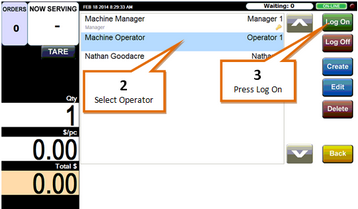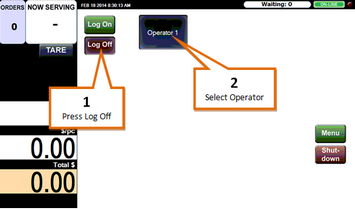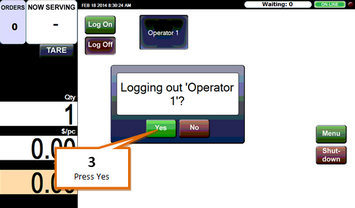Log On
1 |
From the home screen press the Log On button.
|
2 |
Select the operator you wish to log on.
|
3 |
Press the Log On button. |
Log Off
1 |
From the home screen press the Log Off button.
|
2 |
Select the operator you wish to log off. |
3 |
Press the Yes button.
|