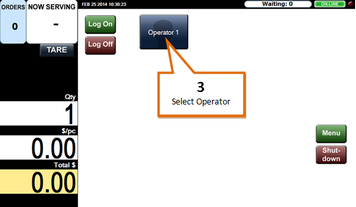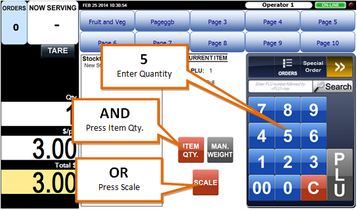Add Products to a Stocktake
From the stocktake menu...
1 |
Select the desired stocktake
|
2 |
Press the Select button. |
3 |
Select Operator.
|
4 |
Enter PLU, use the search function, or press the product key, to select the desired item.
For more information see Finding Products.
|
5 |
Enter a quantity using the number keys and press the Item Qty. key.
OR
Place on scale and press the Scale key
OR
Enter the total weight of product and press the Man. Weight button.
|
6 |
Repeat steps 4 and 5 to add more items to the stocktake. |